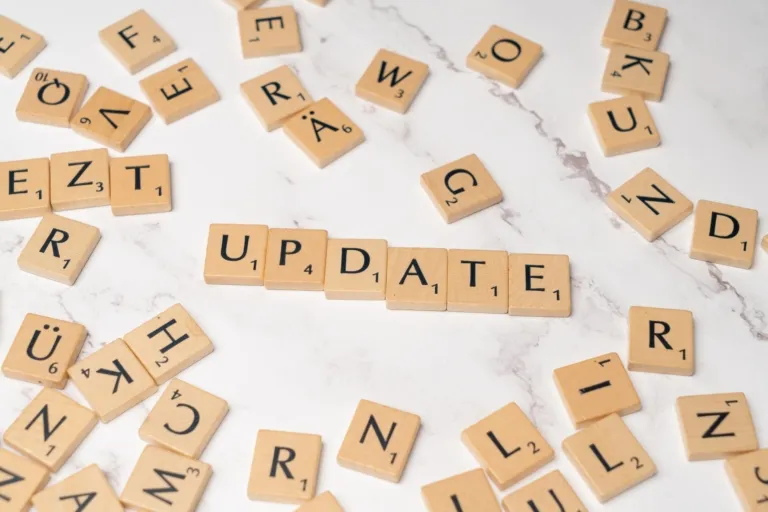Although WordPress is one of the most popular platforms for building websites, Joomla! is also a widely used solution. The changes introduced with Joomla! version 4 promise to improve user experience and potentially increase Joomla!’s popularity.
To help understand what changes have been made in the new version, why you should upgrade your website to Joomla! 4, and what to consider when doing the update, we’ve compiled a comprehensive overview of the version upgrade.
Key Changes in Joomla! 4
- Joomla! 4 offers a completely revamped media manager for administrators, featuring many more capabilities and a more user-friendly interface. Images can now be easily edited directly within the media folder. The allowed upload size has also been increased.
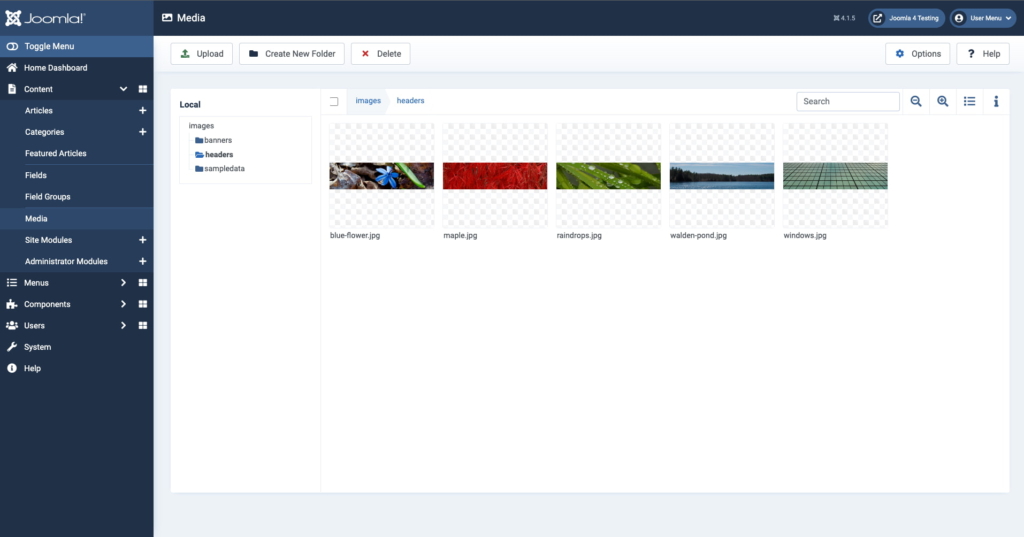
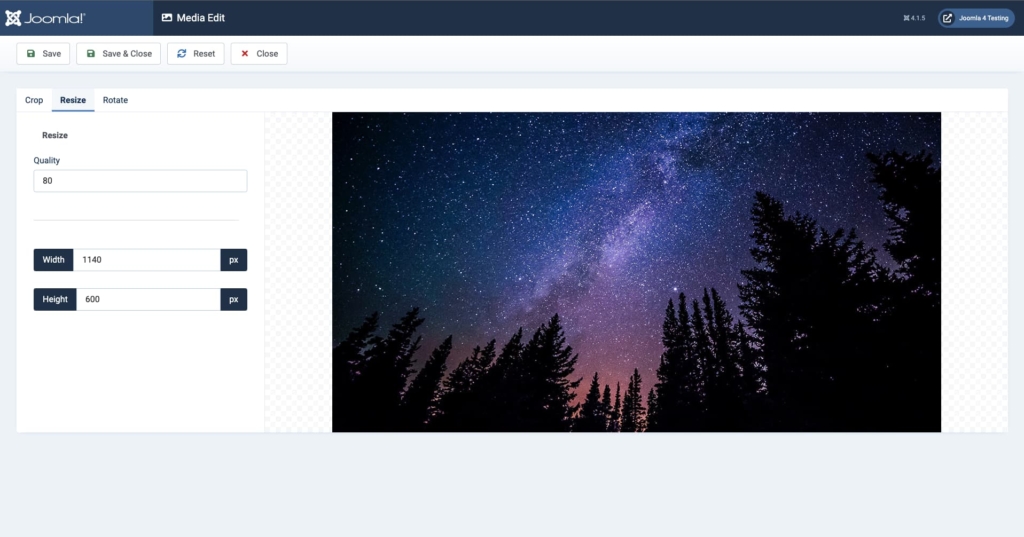
- The new Joomla! requires at least PHP v7, which makes your website faster and more reliable. This is a great reason to update the necessary technologies and components on your site. More details about PHP further below.
- Administrators used to Joomla! 3 websites are familiar with a horizontal menu bar equipped with dropdown menus. Joomla! 4, however, features a vertical menu bar with a screen view of submenus. The dropdown option is still available as well.
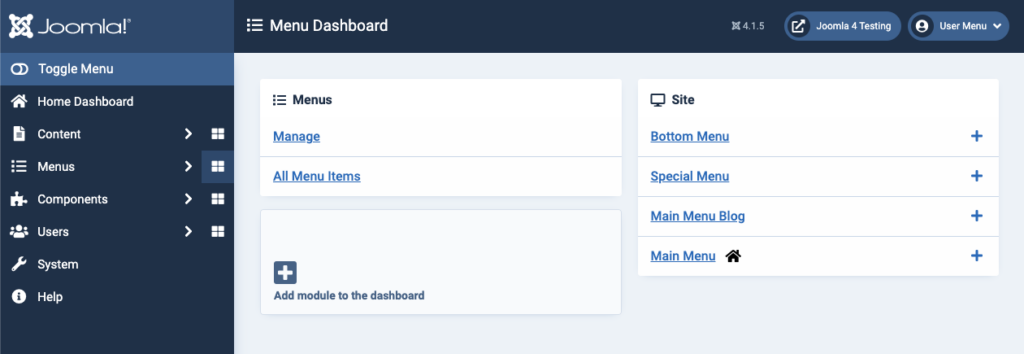
- The core files of Joomla! 4 are built on more modern technologies, which contribute to faster and more secure website performance. Joomla! 4 includes, for example, Bootstrap 4, jQuery 3, PHPMailer 6.0, Vue.js for the media library, and more.
- More than half of all website views today happen on mobile devices. Since Joomla! 4 uses Bootstrap 4 instead of Bootstrap 2, adapting websites to different screen sizes becomes significantly easier—this is well illustrated by the new default Joomla! template, Cassiopeia. Redwall developers have already been using newer versions of Bootstrap, creating custom solutions, and utilizing the latest CSS extensions in previous projects, but now this becomes the standard for all Joomla! websites.
- The website installation process has been simplified. Although it still uses the familiar three-step installation, users can now navigate back to previous steps without having to cancel the installation process.
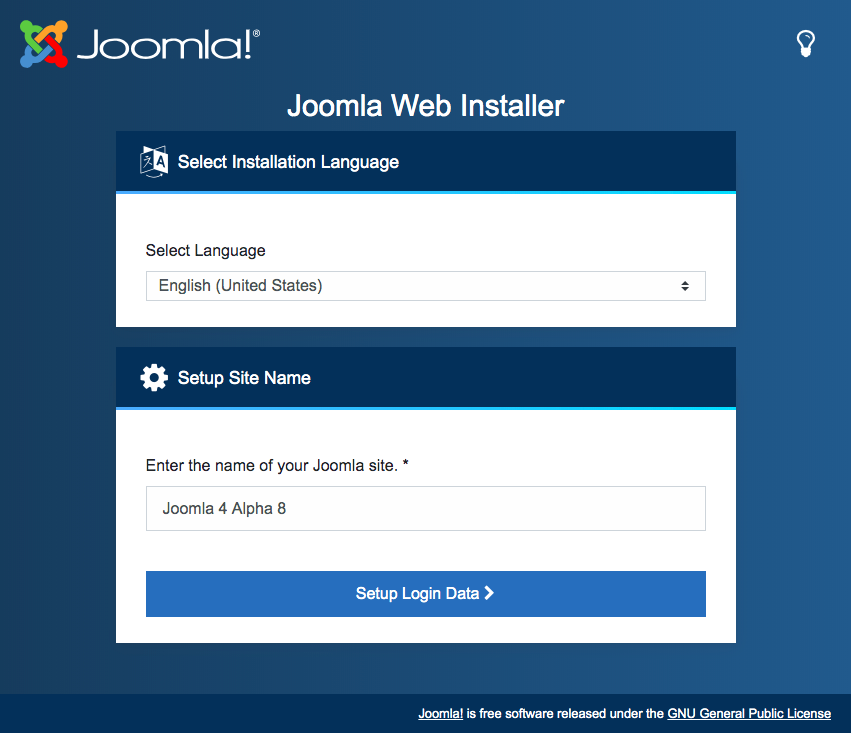
- Both the administrator and user-facing templates have been updated, offering new and convenient features on both sides. Of course, getting used to the new administration interface may take a little adjustment.
- Joomla! 4 places a strong emphasis on code quality and optimization, which also improves website performance. Older websites that may not have been built with strict coding standards or best practices in mind might require code cleanup, optimization, and possibly even restructuring.
- With administrative platforms, security is always an ongoing concern. Joomla! 4 places greater emphasis on this issue. Joomla! 3 has several known security vulnerabilities. Although bug fixes will continue until August 2023, there will be no further support after that.
- Although there probably aren’t many people who use the admin panel on a mobile phone or tablet, Joomla! 4 has made this experience much simpler and more user-friendly. So, for those who have longed to make website updates while sitting in a café or waiting at the airport — it’s now a much more pleasant and easier experience.
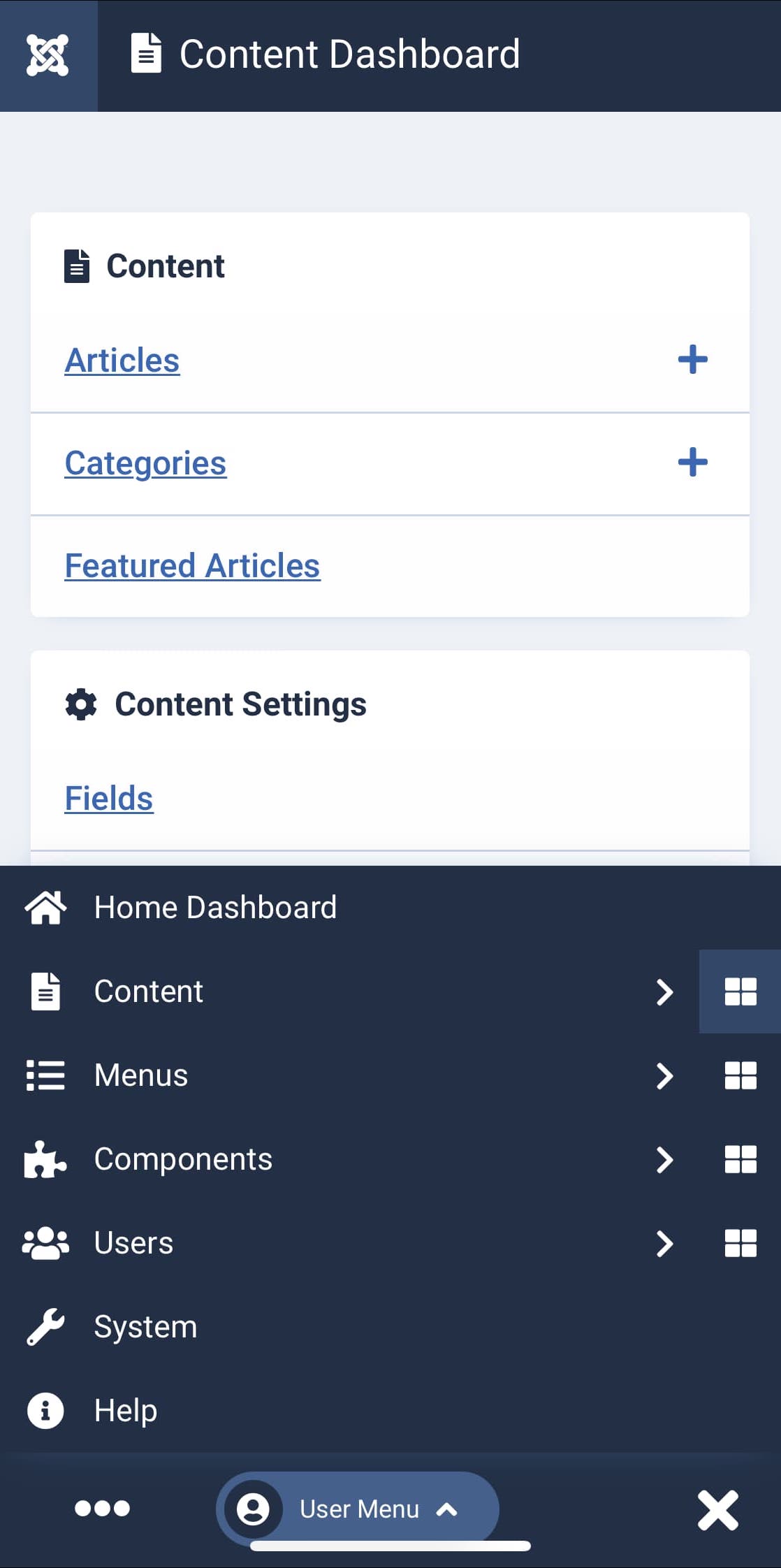
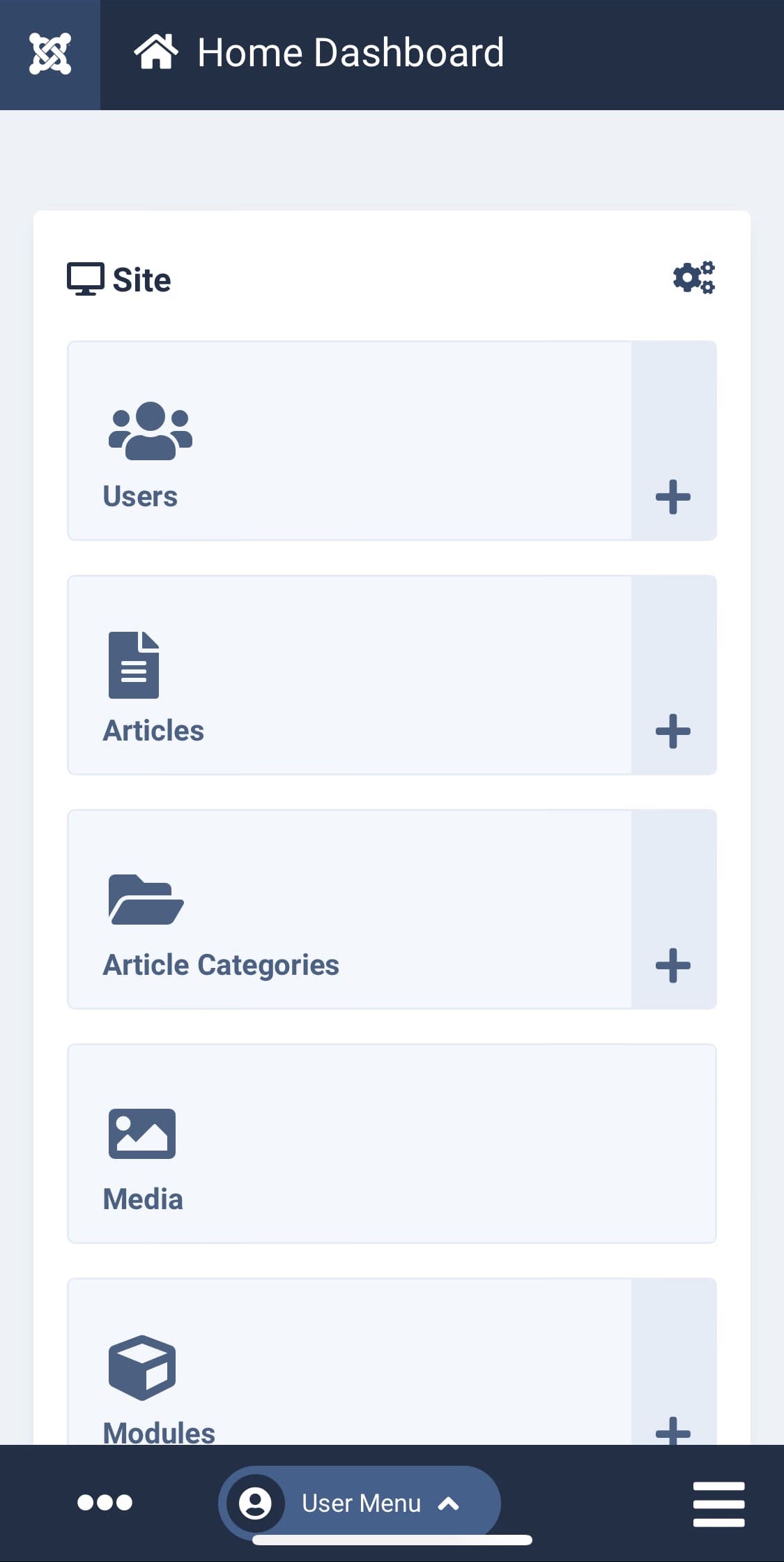
In summary, the new version offers twice the performance, improved usability for both the admin panel and website on desktop and mobile, enhanced security, broader capabilities, and a more modern appearance.
Why upgrade your site to Joomla! 4?
Support services and updates for Joomla! 3 will officially end on August 17, 2023, and it’s recommended to start planning the transition to the new version. Anyone with a website still running on Joomla! 3 has likely already noticed the related notification in the admin panel. Although it may seem like there’s still plenty of time, it’s actually not too early to start thinking about the upgrade. Sooner or later, it will have to be done anyway to ensure your website remains sustainable and functional.
Main reasons:
- Security. Security is definitely one of the key arguments. Outdated platforms and incompatible and/or old plugins tend to have more vulnerabilities, making a website more exposed and susceptible to various attacks. Joomla! 4 improves security already at the core file level thanks to newer technologies. Updated minimum version requirements also play an important role, as they eliminate the possibility of using outdated components and systems.
- Conflict Prevention. An outdated website may conflict with existing plugins or the PHP version, especially if these get updated or if automatic updates are enabled—this can lead to unexpected issues. The result could be a broken website, and the owner might not even realize it immediately. A malfunctioning website can, in turn, lead to loss of clients.
- Better Performance. An outdated website is often slower, which negatively affects user experience—content takes longer to load, and the system may struggle to display large images or videos. With Joomla! 4, the minimum PHP version requirement plays a key role in maintaining optimal site performance.
- User Experience. A website often plays a key role in a company’s marketing strategy. Therefore, it’s crucial to ensure that visitors don’t encounter slow loading times, broken layouts, odd behavior, or inconvenient navigation. Equally important is the admin experience—a CMS should be easy to manage. Joomla! 4 improves usability on both fronts. The update brings several enhancements to the admin panel (such as a new media manager, a more intuitive interface, and improved mobile admin access). On the user side, new templates and performance improvements contribute to a faster, more enjoyable browsing experience.

What is the update process like?
Although it might seem that updating only requires clicking the “Update” button, unfortunately, a high-quality website upgrade isn’t that simple. That’s why it’s worth entrusting your Joomla! website to specialists. To understand the complexity and time investment involved in the update process, here are some of the key things to keep in mind when upgrading to Joomla! 4.
Before major updates, a plugin audit may be necessary—especially if many plugins are in use. The audit will reveal which plugins duplicate each other, which ones are outdated or forgotten, and which were installed for reasons that are no longer clear. This process helps clean up the plugin list before the main update and prepares the site for a smoother and faster transition. Redwall has developed a pre-update website analysis process that provides a solid overview of the website’s health and outlines necessary steps to take before the update. During the analysis, version compatibility is checked, as well as plugin compatibility with Joomla! 4, and recommendations are given for alternative plugins if needed. A crucial step before any update is making a backup, so that in case of unexpected issues, the live site won’t have to be offline while problems are fixed.

One of the key points to consider when updating to Joomla! 4 is the minimum system requirements, such as PHP (v7+) and MySQL (v5.5.3+). In most cases, the rule applies that if you update one component, you’ll need to update the others as well.
The easiest way to explain the need for version compatibility is through the idea of one Redwall employee that a website is like a car, where the content management platform (in this case Joomla!) is the body of the car, PHP is the engine, and plugins are convenience features that make things more beautiful and powerful. Thanks to PHP, almost the entire logic of the website works (login, submitting forms, search, etc.). “The advantages of updating are a faster and more secure website. However, in the case of a website, the new engine is often so different in design that it is necessary to make changes to the car body, connect the electronics differently, use a different amount of engine oil, etc. The updating service that we offer is, in other words, adapting the car body to the new engine.”
Conclusion
- Updating Joomla! offers several positive solutions: an updated media manager, a more modern look, faster and better optimized performance, improved security, better mobile functionality, several new template options, and much more.
- Updating your website is a good idea for security, speed, and overall site health. A user-friendly, clean site means more potential customers and longer stays on your site.
- Although updating a page seems like a fairly simple task, behind a quality update lies a long process that should not be underestimated. You should definitely start with analysis and backup. If you are doing the update yourself, you need to know what steps go hand in hand with the update. The most convenient and safest way is to order a maintenance service for your page and entrust such activities to specialists.
- Although updating a website may not seem necessary at first and may seem like a waste of time and money, sooner or later it may become inevitable. If a website is an important tool in a company’s marketing strategy and the website is slow, broken, or completely inoperable, the company’s reputation may suffer or customer growth may be hindered. Fixing problems yourself or through customer support, possibly involving a web developer, can be much more expensive than proactively keeping your website updated.
Sources:
Looking for maintenance service?
Redwall offers high-quality and well-thought-out maintenance services.
👋 Send us an email at info@redwall.ee or call us at 776 9222.
Let’s arrange a meeting to get to know each other, brainstorm together, and discuss how we can help with our services.