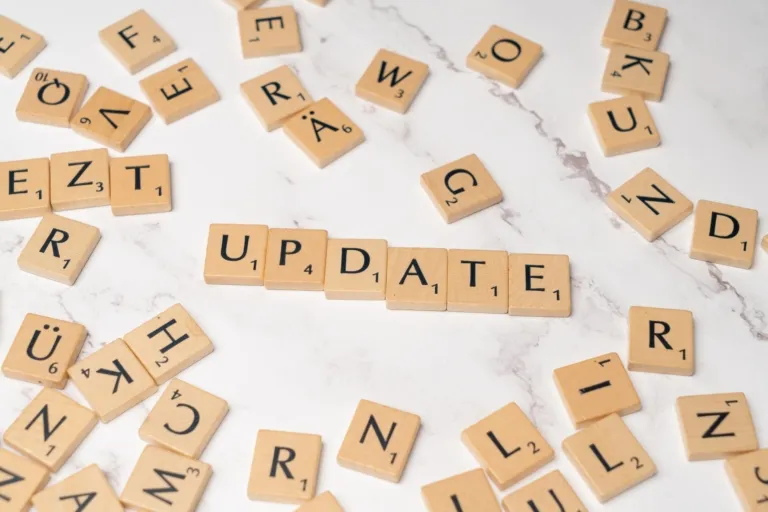Introduction
You’re thinking of creating or managing a website — and it turns out, it’s not as easy as it first seemed. First, you have to navigate a jungle of unfamiliar terms. What is a CMS? What about web hosting? A domain? Plugins? So much new information and so many confusing keywords!
In this blog post, we’ll take a closer look at the roles different components play in a website and how they affect its functionality. We’ll try to explain everything as simply as possible. And we’ll be talking a lot about a house. Wait—what house?
A website as a house
Before we get to the main keywords, let’s first understand why all these things are even needed when it comes to a website. Websites can be simple or complex, but even the simplest website can’t stand on just one element. To create a well-functioning website, all the pieces need to fit together properly — otherwise, the site just won’t work.
Let’s bring in the good old house analogy — a website is like a house, where every part has its own purpose.
Web hosting is the foundation of the house. The CMS is the interior design — it provides the layout and functionality. Plugins are like different rooms and added features, such as a terrace or a basement, that expand the house’s usability. If one part doesn’t work — like a faulty electrical system — the house can’t function properly and becomes unfit to live in.
🧱 Foundation = Web hosting
🔢 House number (address) = Domain
🎨 Interior design = CMS (Content Management System)
🛋️ Furniture and extras = Plugins
🔌 Electricity and plumbing = PHP
🧽 Maintenance work = Updates and support
Now it’s time to move on to the key terms.
Web hosting
Web hosting is a service that makes a website accessible on the internet. This means that the website’s files are stored on a server that is constantly connected to the internet, and these files are loaded into the visitor’s browser when they access the site.
Web hosting is like the website’s home on the internet. It’s a service where all the website’s files (images, texts, videos) are stored — it’s where the website “lives.”
Main types of web hosting
- Shared hosting – the most affordable and popular option. With shared hosting, you share a server with other websites.
- Advantages: affordable, easy to get started.
- Disadvantages: Server performance depends on other websites on the same server, security may be lower, configuration options may be limited.
- Suitable for: Smaller to medium-sized websites, blogs, company homepages, and online stores.
- Popular service providers: Zone.ee, Veebimajutus.ee
- Cloud hosting – uses multiple virtual servers, ensuring higher performance.
- Advantages: higher performance, better configuration options, improved security.
- Disadvantages: More expensive than shared hosting.
- Suitable for: E-commerce, agencies, startups.
- Popular service providers: Zone.ee
- Dedicated server – a physical server dedicated to a single website.
- Advantages: Highest security, high performance, plenty of resources.
- Disadvantages: Expensive.
- Suitable for: Large enterprises, banks, research institutions.
Domain
A domain is the web address through which a website can be found (e.g., www.yourwebsitenamehere.ee). It’s what people type into the address bar of their browser (like Google Chrome) to reach your website. The domain directs visitors to the correct server where the website is hosted.
In Estonia, domains can be registered through services like Zone.ee and Veebimajutus.ee.
In summary: a domain is the name people use to find a website, and web hosting is the place where the website’s files are actually stored.
CMS – Content Management System
Content Management System is a software that allows you to manage a website’s content without needing programming knowledge. Essentially, a CMS is a tool through which you can create, edit, and manage website content — write posts, add images and videos, create menus and pages.
Popular Content Management Systems in Estonia
- WordPress – the most common content management system, suitable for blogs, online stores, and company websites.
- Joomla!, Drupal, Moodle – alternatives with more specific features.
- Popular e-commerce solutions in Estonia: WooCommerce (WordPress plugin), Voog (developed in Estonia), Shopify (international, but used in Estonia).
WordPress is used as a content management system by 43.5% of all websites worldwide.
| Usage rate | Market share | |
| WordPress | 43.5% | 61.6% |
| Shopify | 4.8% | 6.7% |
| Wix | 3.6% | 5.1% |
| Squarespace | 2.3% | 3.3% |
| Joomla | 1.5% | 2.1% |
A CMS allows users to easily add and edit content, such as creating blog posts, changing menu items, or adding products to an online store. Everything is made as simple as possible for the user today. For example, to enter text, you simply type all the information into a box and format it to your liking using the options in the menu. Press the “Publish” button, and you’re done!
Plugins
If we compare a website to a house, plugins are like the accessories or furniture in the house that make life more convenient and functional. For example, a plugin could be like new lights, a fireplace, or even solar panels – they add new and useful features to the standard structure of the house.
Plugins help website owners easily add new features without needing to be a specialist or know anything about coding. They make the website flexible and expand its capabilities.
Plugins allow to:
- Add contact forms (e.g WPForms, Contact Form 7).
- Integrate social media (e.g Social Media Share Buttons).
- Improve website security (e.g Wordfence, iThemes Security).
- Add e-commerce features (e.g WooCommerce).
Advantages: Quick installation and use.
Disadvantages: Security risks, as the quality of each plugin depends on its creator. Some plugins may not work well together, which can cause technical issues or even make the entire website malfunction.
🔌 The number of WordPress plugins is over 60,000!
There are over 60,000 free plugins in the official WordPress plugin directory – this means that nearly every need for a website can be met with a plugin.
🐢 Too many plugins can slow down the website – this is sometimes referred to as “plugin bloat.”
More isn’t always better. Like too much furniture in a house – it looks nice, but there’s no room to move around.
PHP – the engine of web development
PHP is a scripting language created in 1995 that is widely used in web development. WordPress, Joomla!, and Drupal are built on PHP.
PHP runs on the server, which means it generates the content of a webpage that is then displayed to the visitor. For example, when you open a website that contains constantly updated information (such as blog posts or news), it’s PHP that processes this information on the server and displays it correctly on the webpage for you.
In short: PHP is the backbone of a website’s functionality, enabling websites to be interactive and dynamic.
PHP capabilities:
- Dynamic content creation – displays page content based on the user.
- Form handling – stores data in a database, sends notifications.
- Authentication – manages user login and logout.
- File processing – uploads, stores, and manipulates files.
- API integration – enables adding services like Google Maps or payment solutions.
Everything needs updating
Just like a house gradually deteriorates over time due to natural elements—crumbling, breaking down, and losing reliability—the same can happen to a website. Every component that makes up a website requires regular care and updates. The CMS, PHP, and plugins are like different parts of a house—the walls, roof, and doors. If they’re not properly maintained, the house can begin to fall apart and become unsafe. The same goes for a website.
Since all these components are essential for a website to function properly, they need to be updated regularly to ensure security, reliability, and a great user experience. That’s where we can step in to help!

Existing website maintenance and user support
A website needs regular maintenance to stay up-to-date, secure, and reliable for customers.
Conclusion
When creating a website, it’s important to consider various technical aspects such as web hosting, domain name, CMS, plugins, and programming languages. The choices depend on the purpose and specific needs of the website.
And to make sure that the lovingly built website-house stays standing, it needs regular care and updates. If you need help with managing or developing your website, get in touch with us – we can assist with both guidance and making the necessary changes!
Let’s work together!
👋 Write to us info@redwall.ee or call 776 9222.
Let’s arrange a meeting to get to know each other, think together and discuss how we can be of help with our services.
This post was made possible with the contributions of Markus Lokk and Franco Taaber.